
As we head into the fourth quarter of the year, we would like to take the opportunity to provide you with an overview of some of the key new features that were recently released.
As an organisation, we would like to thank all of those who have provided feedback and suggestions for new features. We have and continue to take into account our clients ideas, in addition to our pool of thoughts internally. Overall, we’re making sure everything you need is all in one place.
1. New Features
1.1 Dashboard Enhancements

Enhancements have been made to the dashboard’s functionality to allow you to set up a new type of dashboard within the app.
From the new dashboard screen, select Dashboard type as “In-App”, and a new Layout tab will show. This allows you to create widgets and place them on the dashboard by dragging and dropping.
The following types of Widgets can be added;
- Report data – shows the table from a report.
- Report Chart – shows the chart from a report. This has a drill-down when clicking on the chart.
- Report Counter – Counts rows, or sums a column from a report. This has a drill-down when clicking on the counter.
- Feature menu – shows the normal home screen feature menu
- Activity Feed – shows the normal home screen activity feed
- Custom HTML – input your own html
A setting has been added at global level and an agent level override to show an in-app dashboard on the home screen. This replaces the usual home screen from the feature menu and with your chosen dashboard.
For more information, visit – https://halopsa.com/guides/article/?kbid=1249
1.2 Microsoft Graph Method for Calendar Integration
You can now select Microsoft Graph as a connection option in the Exchange Calendars integration.
Appointments that are created/updated/deleted in Halo will be synced immediately to Exchange as the create/update/delete event happens in Halo.
Appointments and changes to appointments in Exchange can be imported manually in the Halo UI or via the Halo Integrator on a schedule. Recurring appointments cannot be created through Halo, but they can be imported and updated in Halo.
Appointment types now have an additional option to create appointments of that type as a Microsoft Teams meeting in Exchange.
If you have created a Teams meeting, the appointment will display an option to join the meeting next to the complete option.
For more information, visit – https://halopsa.com/guides/article/?kbid=1198
1.3 Sales and Purchasing Enhancements

Several improvements and new features have been introduced to enhance the Sales and Purchase orders:
- Total stock count now shows on sales order lines
- You can now choose lines and the quantity when creating a purchase order from a sales order
- Indicator that a PO has been received from an SO
- An option has been added to add a note and change the status of a ticket when a PO is received
- You can now reserve stock and assets for orders (option in Item configuration)
- Stock received from a PO can be auto reserved for the SO
- When creating a PO from an SO you’ll now get to choose whether the items are delivered to the user or into stock
- Receiving a PO which is delivered to the user will now auto-consign the Sales order
- You can now partially consign orders
- The number consigned now shows on order lines
- PO and SO statuses can now have system uses which allow them to be closed more easily
- Bringing a PO into stock will close it
- Additional views have been added within the Orders area to list Open or Closed orders
- Line item notes now show on hover of a line
- You can now partially invoice a Sales Order
- You can now view Quotes and Orders from a client record
- Items can now be marked as Contract items
- Items can now be linked to a project template
- Actioning of order lines – depending on the item configuration, a Contract, Recurring Invoice, and/or Project can be created for a line from the Sales order screen
- Items can now be excluded from invoices from the item configuration
- The cost now shows on stock history records
- A link has been added to view stock details from the add line item screen
1.4 Image Gallery added to the quote approval screen
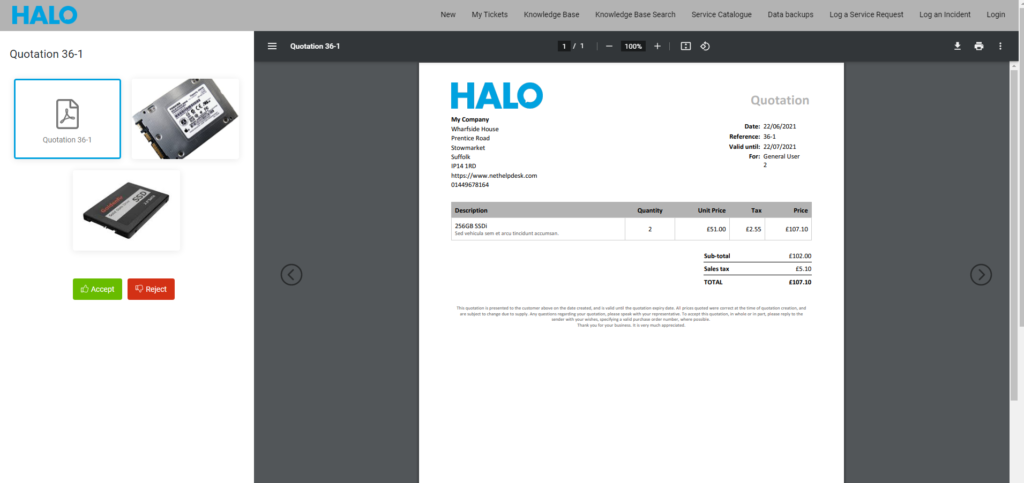
An Images tab has been added to Items. This allows you to store images of your Items. These can be made private or available to end-users.
If an Item with images that are available to end-users is used in a Quote, the quote approval screen on the portal will now show an image gallery allowing the user to browse the images of the items.
1.5 Billing Improvements
Two new settings have been added to Config > Billing.
“Merge recurring invoices into one invoice per client” will make recurring invoices merge into a single invoice per client when selecting multiple recurring invoices in the Ready to Invoice area.
“Merge sales order invoices into one invoice per client” will allow Sales order invoice lines to go onto another invoice for the client when billing via the Ready to Invoicing area.
Using both of these settings together will allow all billable items to go onto a single invoice per client.
These settings will only show when the Add Ticket line items and Pre-Pay onto a Recurring Invoice” setting is enabled on the same page.
An option has also been added to recurring invoices to automatically add all outstanding Sales Order lines like with the other billable entities.
1.6 New Mobile App
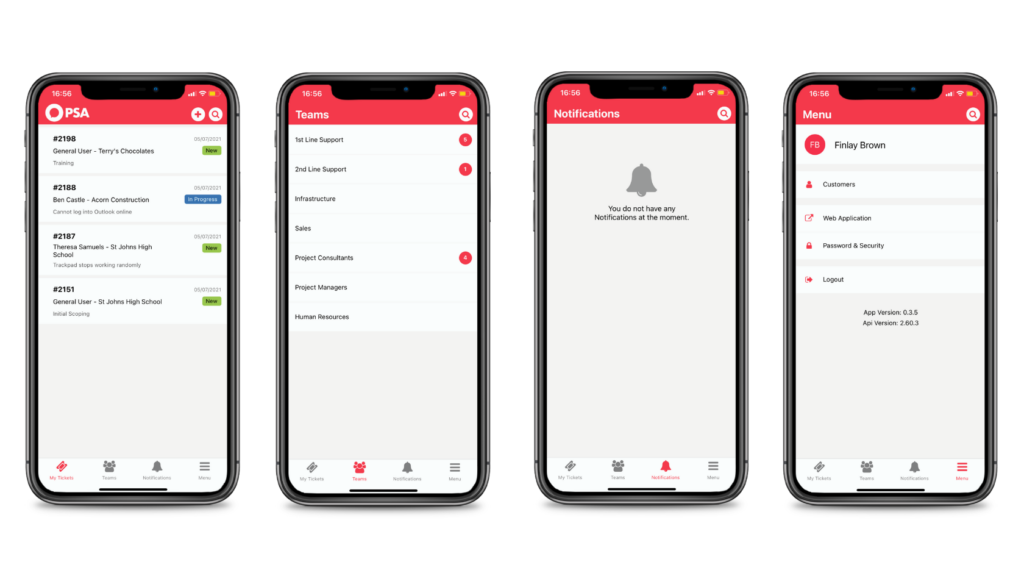
The new HaloPSA app for iOS and Android devices is now available on the App Store and Google Play Store for you and your team to use completely free of charge. You can even test all of its features during your trial period.
Whilst on the move, you will be able to add new requests, update existing ones, contact your end-users, look up all of the details on your customer, site, end-users, assets, items and stock, receive notifications and more, all within the new Halo mobile application. For further features, the Halo mobile app will direct you towards the web application.
Features:
- Access tickets assigned to you
- Action tickets based on your workflows
- Access your teams
- Access your teams tickets
- Receive notifications
- List customers
- Searching Halo
- Links to the web application for other features
In order to use the Halo mobile application, make sure to enable Halo mobile app access in Configuration > Advanced Settings via your HaloPSA instance.
App store – https://apps.apple.com/us/app/halo-itsm-psa-service-desk/id1567966790
Google Play Store – https://play.google.com/store/apps/details?id=com.haloservicesolutions
2. New Integrations
Microsoft Cloud Solution Provider (CSP)
Connect to your Microsoft CSP Portal to import your Customers and Users into HaloPSA, keeping your records up to date and ensuring you only support users covered by your contracts. Also, import license/subscription information so you can easily see what your customers are using and what licenses are available to be assigned.
For more information, visit https://halopsa.com/guides/article/?kbid=1189
3. Upcoming Developments
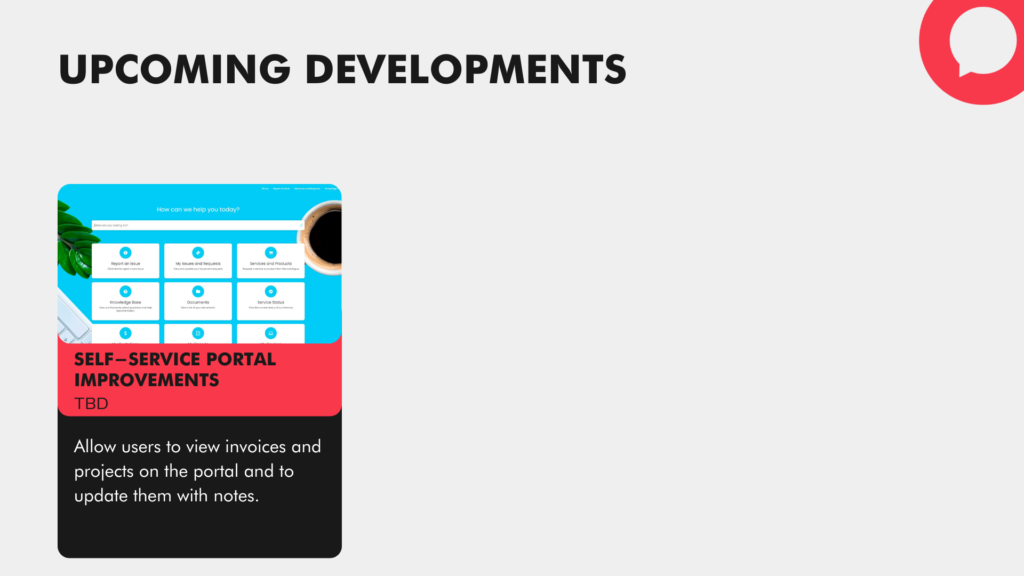
For more information:
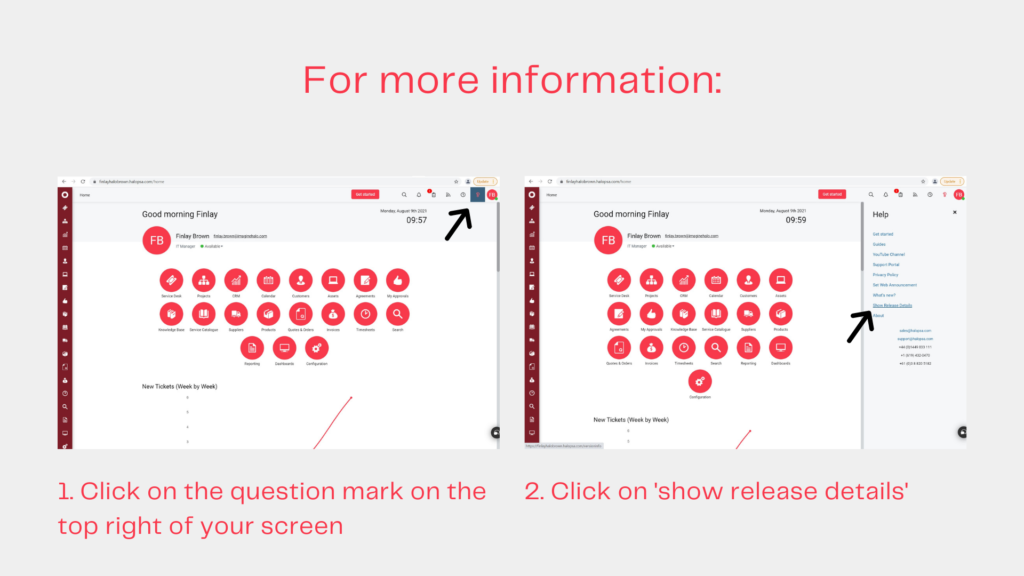
If you would like to learn more about future developments, check out our roadmap here.
Want a more in-depth discussion of specific features, or simply have a question? Feel free to reach out to your customer success manager or Contact us, and we’ll get back to you shortly.
