
As 2021 has now come to a close, we would like to take the opportunity to provide you with an overview of some of the key new features that were recently released during the final quarter of 2021.
As an organisation, we would like to thank all of those who have provided feedback and suggestions for new features. We have and continue to take into account our clients ideas, in addition to our pool of thoughts internally. Overall, we’re making sure everything you need is all in one place.
1. New Features
1.1 Billing Enhancements
Several billing enhancements have been made this quarter, including:
- Billing plan templates have been added
This allows you to configure a template containing billing plan combinations and pre-pay settings that can be applied to clients to more easily setup and manage their billing plan combinations. Billing plans that use a Contract can also be configured, this will either create a new contract for the client or select the most suitable existing contract when the template is applied.
From the client details screen, you can then select a billing template from Settings > Billing plans. This will apply the template and update the relevant fields.
Templates can also be updated and applied to the clients that use it from the Billing Template config screen.
- Added setting for default billing period for recurring invoices
Setting is in billing>recurring invoices and will be used for the invoice if no contract is linked to it.
- Added a setting in billing configuration to split contracts and recurring invoices ready for invoicing (when turned on, they display in separate tabs)
- Added $-actiondate as a variable to use on invoice lines for billing labour (populates with date and time of action for that line)
- Travel billing enhancements
Activate “Use travel charge rates” in Config > Billing. This will allow you to create a new type of charge rate called a Travel Charge rate. Travel charge rates will be used for billing Travel time and distance travelled.
A travel charge rate has different rate settings to a normal charge rate. A rate can be used for travel time or distance or both and a flat rate surcharge can be specified.
Add the “Travel Charge Rate” field to your Action field list to pick a travel charge rate when entering travel time and/or distance travelled. This charge rate will then be used for billing Travel Time and/or Distance Travelled.
There are also validation warnings on the Travel Time and Distance travelled fields if they are not populated but have a rate.
- Added $-BILLINGPERIOD to quote lines
1.2 Self Service Portal can be embedded into Teams for ease of use/access
Embed your Self Service Portal into your customers Teams experience so your service desk is easier to locate. Allow end users to log service requests such as ‘New Starter’, view outstanding quotation, run their own reports and approve/review changes all from within Teams.
1.3 Agent Booking/Scheduling
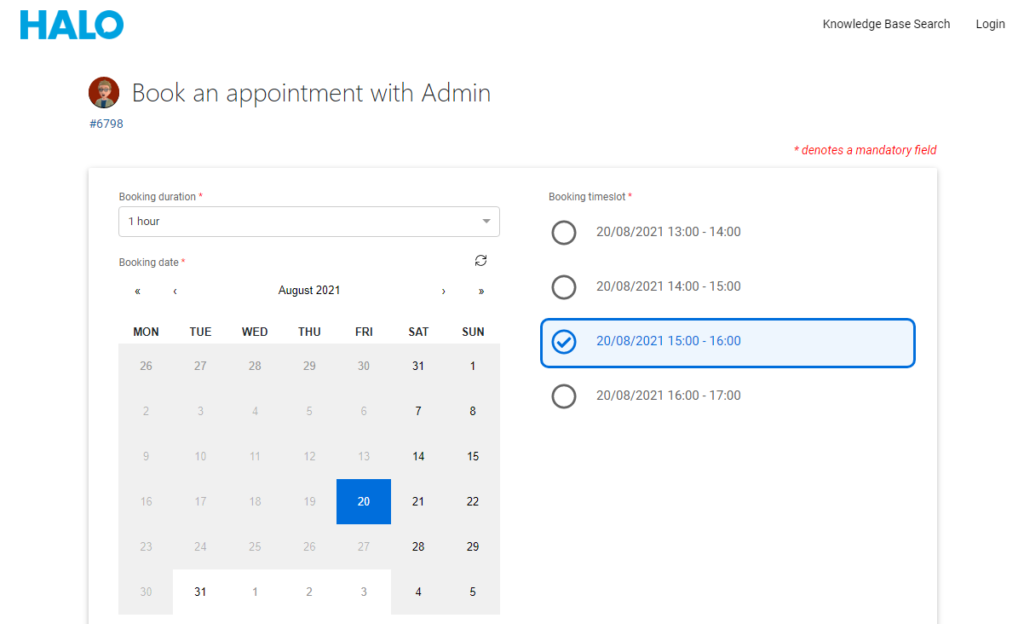
End-users can now book appointments with the assigned agent of the ticket via the end-user portal. This can be configured via the Resource Booking module in Config > Calendar > Resource Booking.
A new config section has been added for Agent appointment booking. This feature works similarly to the Asset Resource booking feature that was recently added, with a similar configuration and the same booking form.
For agent appointment booking, $-AppointmentBooking should be added to an email template that is used on an action on a ticket. The Agent will then send an email to the user with a link to book an appointment with the assigned agent on the ticket. This link goes to the portal and can be used whilst not authenticated or while authenticated. It will show the user the available timeslots to book an appointment with the agent. Selecting a timeslot and completing the form will create an appointment for the agent with the user as an attendee and be linked to the ticket.
1.4 Sales Mailbox Feature
Bring your Sales/CRM teams mailboxes directly into HaloPSA so that you can relate emails and contacts to existing or new opportunities and leads in the system.
Take the manual process of copying sales activity from Outlook into HaloPSA by telling HaloPSA which opportunities are linked to specific email threads so that the next time an email comes in from that thread it will automatically update the lead/opportunity.
2. New Integrations
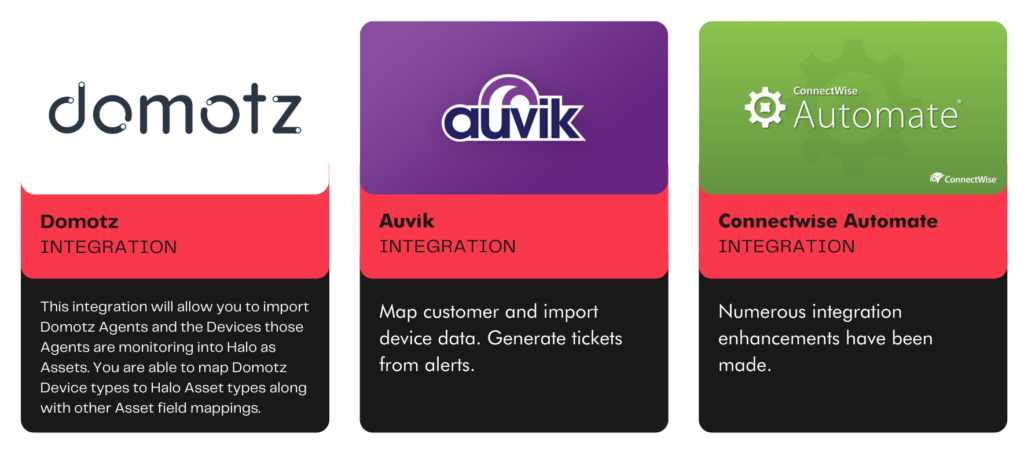
As part of the Connectwise Automate integration, the following functionality has been added:
1. A button to test your ConnectWise Automate credentials after inputting them into Halo is now available.
2. Clients and Locations can now be mapped to existing Clients and Sites in Halo. This allows you to map clients/locations with different names to the Halo entity and not update the name in Halo with each sync.
3. Redesigned the Asset type mapping and field mapping screens to all show in one modal screen.
4. General changes to the way in which data is retrieved from the ConnectWise Automate API.
5. Clients, Locations, Contacts and Assets can now be imported on a schedule using the Halo Integrator.
6. It is now possible to show a button on assets/tickets which can automatically remote onto the asset via ConnectWise Control.
7. Assets can now be deactivated in Halo if they are no longer found in ConnectWise Automate.
8. Alerting can now be done via the ConnectWise Automate API. Alerts will be closed in ConnectWise Automate when the linked ticket is closed in Halo if this feature is enabled. Although no longer on the integration setup screen, alerting via email can still be achieved using email rules if required.
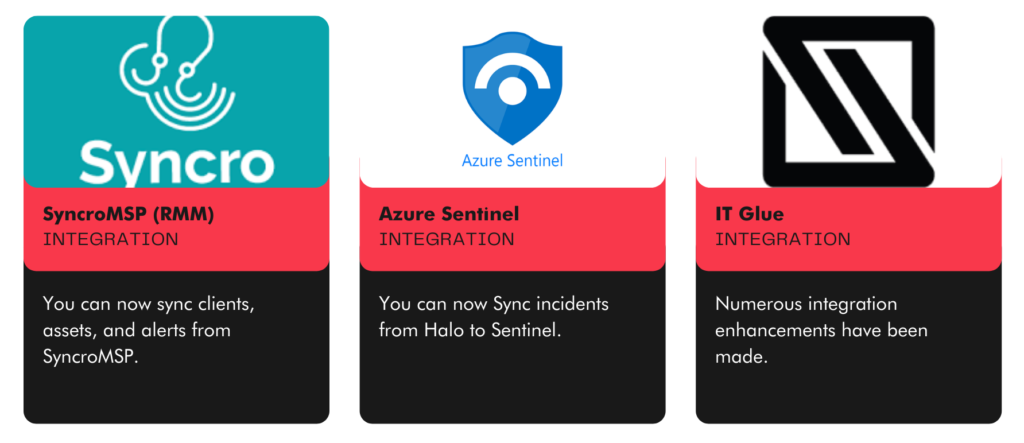
As part of the IT Glue integration, the following functionality has been added:
- Map organizations and locations from IT Glue to clients and sites in Halo.
- Import organizations and locations into Halo.
- Create mappings between IT Glue flexible asset types and Halo asset types. Once the type mapping is created, field mappings can be created between flexible asset fields in IT Glue and Halo custom/asset fields.
- Import flexible assets (only the types that you create a mapping for) into Halo.
- Continuous import using the Halo Integrator – only recently updated records will be retrieved with each sync.
- Automatic creation of organizations and locations in IT Glue when a client/site is created or updated.
- A button is available on clients, sites and assets that are linked with IT Glue to open the record in IT Glue from within the record in Halo.
3. Upcoming Developments
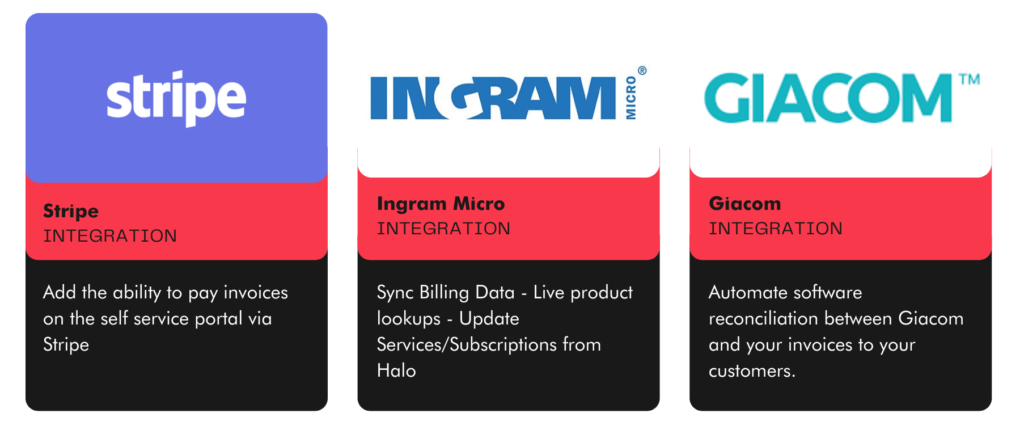
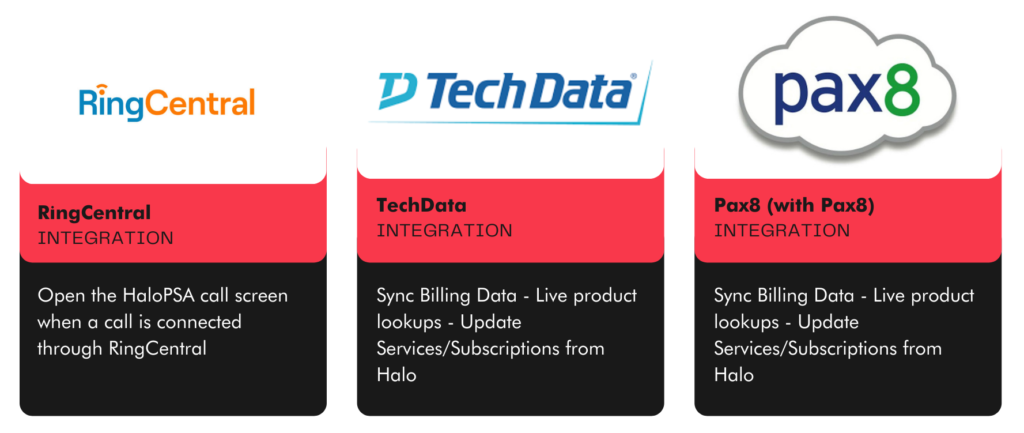
For more information:
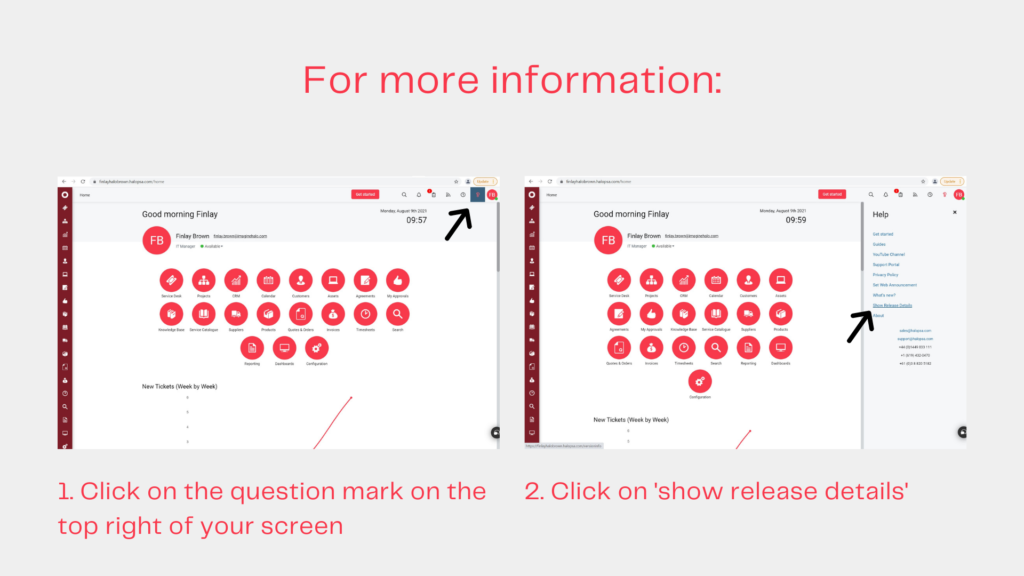
If you would like to learn more about future developments, check out our roadmap here.
Want a more in-depth discussion about specific features, or simply have a question? Feel free to reach out to your customer success manager or Contact us, and we’ll get back to you shortly.
