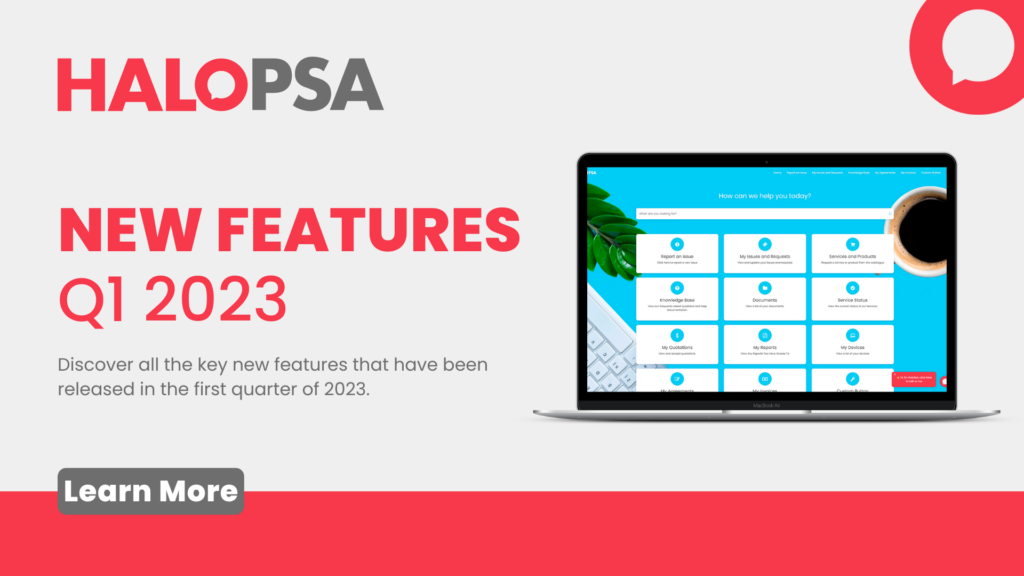
Despite a shortened release cycle, the first quarter of 2023 has seen several software updates released for HaloPSA, with various new features and integrations now available. We would like to take this opportunity to showcase some of the key new features that were recently released during the fist quarter of this year.
As an organisation, we would like to thank all of those who have provided feedback and suggestions for new features. We always have and will continue to take into account our clients ideas, in addition to our pool of thoughts internally. Overall, we’re making sure everything you need is all in one place.
New Features
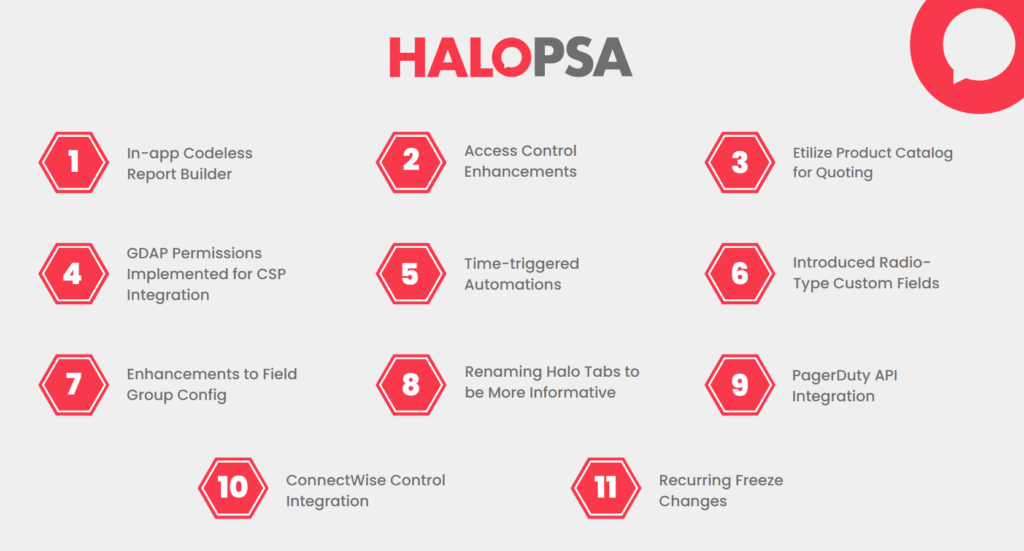
1. In-App Codeless Report Builder
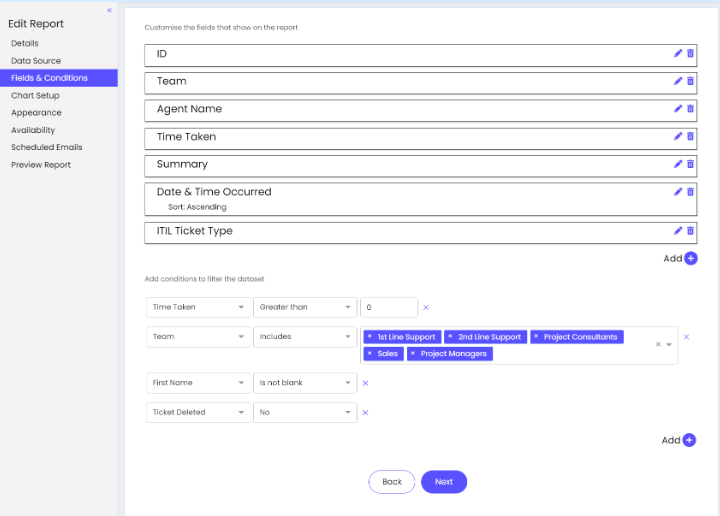
Ticket and action reports can now be created without using SQL thanks to the new “Query Builder” Data Source option. This allows you to create bespoke, detailed reports without the need for any knowledge of SQL.
Selecting this option will prompt you to choose an entity to report on, ticket fields and fields linked to entities, and any conditions.
A query is built from the chosen entity, fields and conditions, and all report features are supported with the Query Builder method. The query which is built can be seen by changing the data source to “Write a custom query” after the report has been run.
You can also count, sum or average numeric columns using the “Operation” setting when editing a column, which will automatically add the necessary groupings to the report.
2. Access Control Enhancements
Enhancements have been made to Access Control to allow for more granular configuration access. Access Control has been added for:
- Ticket Rules
- Custom Tables
- Roles
- Service Level Agreements (SLAs)
- Workdays
Additionally, there is now an access control tab against agents and roles which show all the access control they possess for each access controlled entity and where it has been inherited from. Clicking on a row in the table takes you to that entity, making it easier than ever to manage access control.
3. Etilize Product Catalog for Quoting
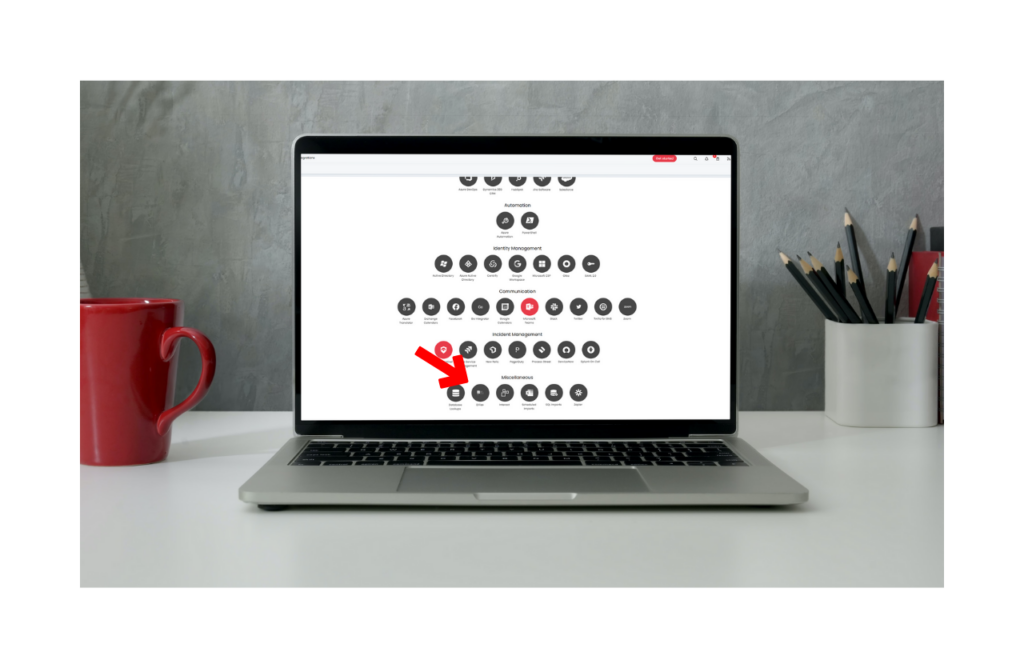
The introduction of the new Etilize integration means that you can now add products to your quotes straight from the Etilize Product Catalog, saving you valuable time when creating quotes for customers.
4. Microsoft CSP Integration Improvements
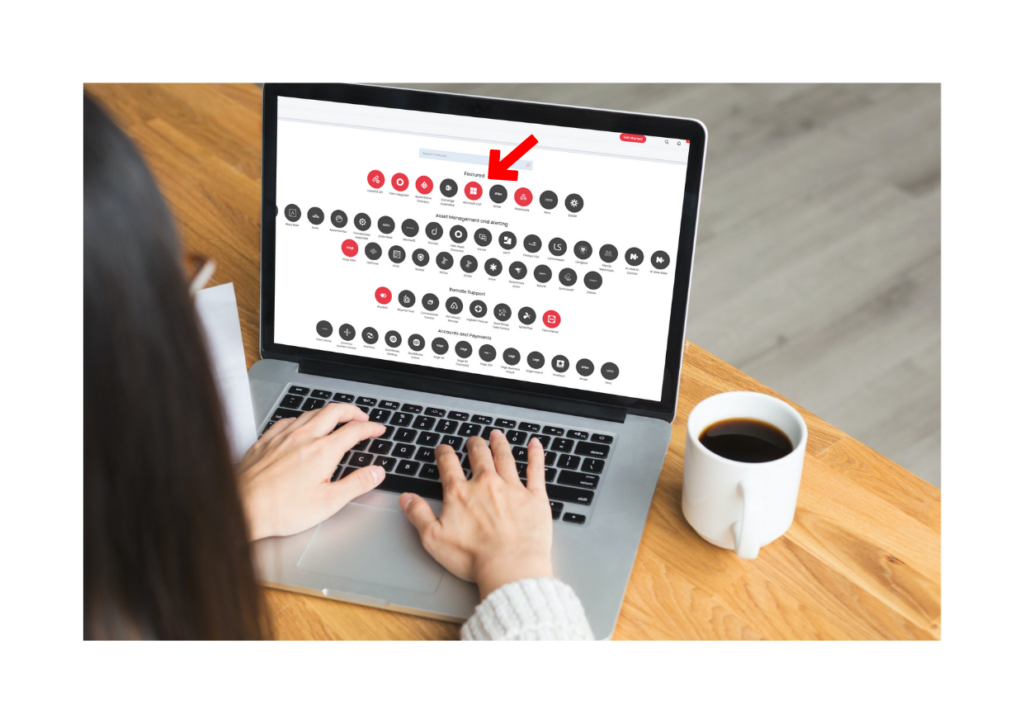
Various improvements have been made to the Microsoft CSP integration, including support for GDAP relationships.
5. Time-Triggered Automations
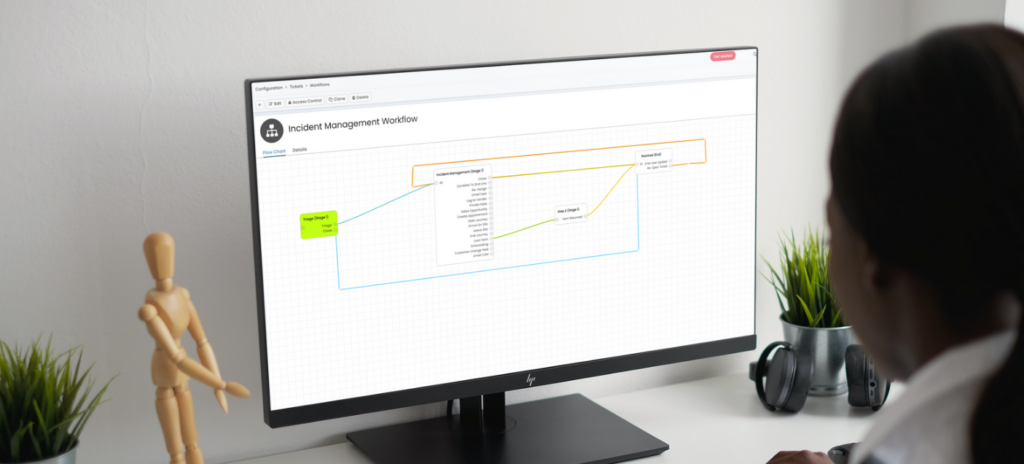
Workflow automations can now be triggered after a pre-set number of minutes. A new settings has been added to the Workflow Automation setup for “Trigger” – this has two options:
- When the workflow step begins (this is the current functionality)
- A pre-determined number of minutes after the workflow step begins (new functionality)
The new option allows a number of minutes to be specified.
This will still queue the Automation when the workflow step begins, but the Automation will not start until after the specified number of minutes. The Automation will repeat when completed if the Automation does not move the workflow step. Moving the workflow step or closing the ticket before the Automation begins will cancel the Automation.
This option replaces and enhances Timed actions by having wider system use and action-level setting support. Timed actions have now been marked as Legacy.
Please note, this functionality requires NHServer v13.54 or later.
6. Introduction of Radio-Type Custom Fields
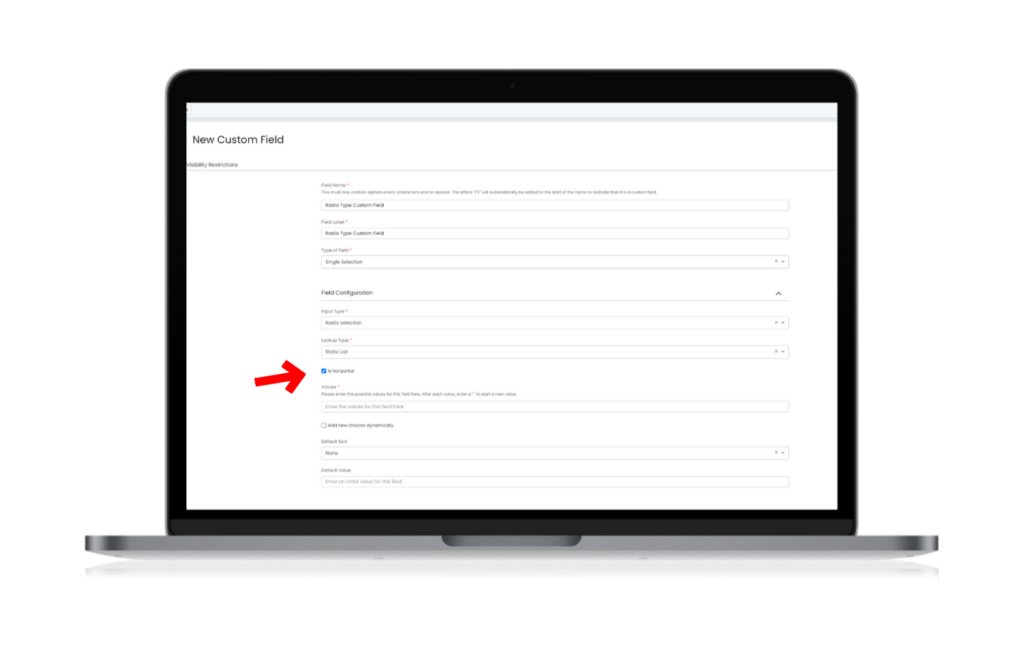
When configuring a single selection custom field, you are now able to make it a radio-type field.
These will only work with a static list of values. There is also an option to display the values horizontally.
If a ticket has multiple radio fields in a row that display horizontally and have the same values, they will be grouped together into a table automatically.
7. Enhancements to Field Group Configuration & Dynamic Field Visibility
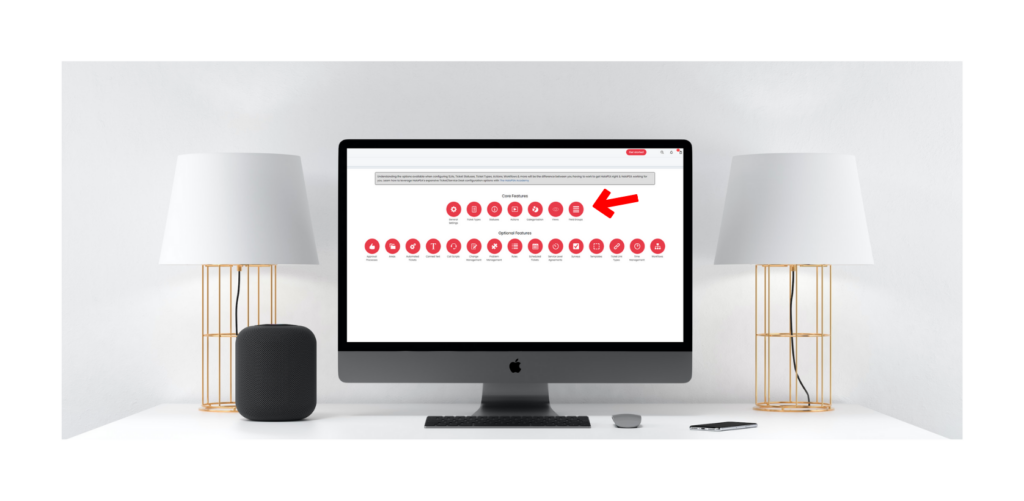
Field Groups now have their own dedicated configuration area (found within Configuration > Tickets), and can now also be cloned when they are edited from with the Field Group configuration area.
Dynamic field visibility can now be applied to field groups, which will then apply on any ticket or action the field group is used on.
Additionally, a tab has been added to show all of the ticket types and actions that make use of a given field group.
8. Renaming Halo Tabs to be More Informative
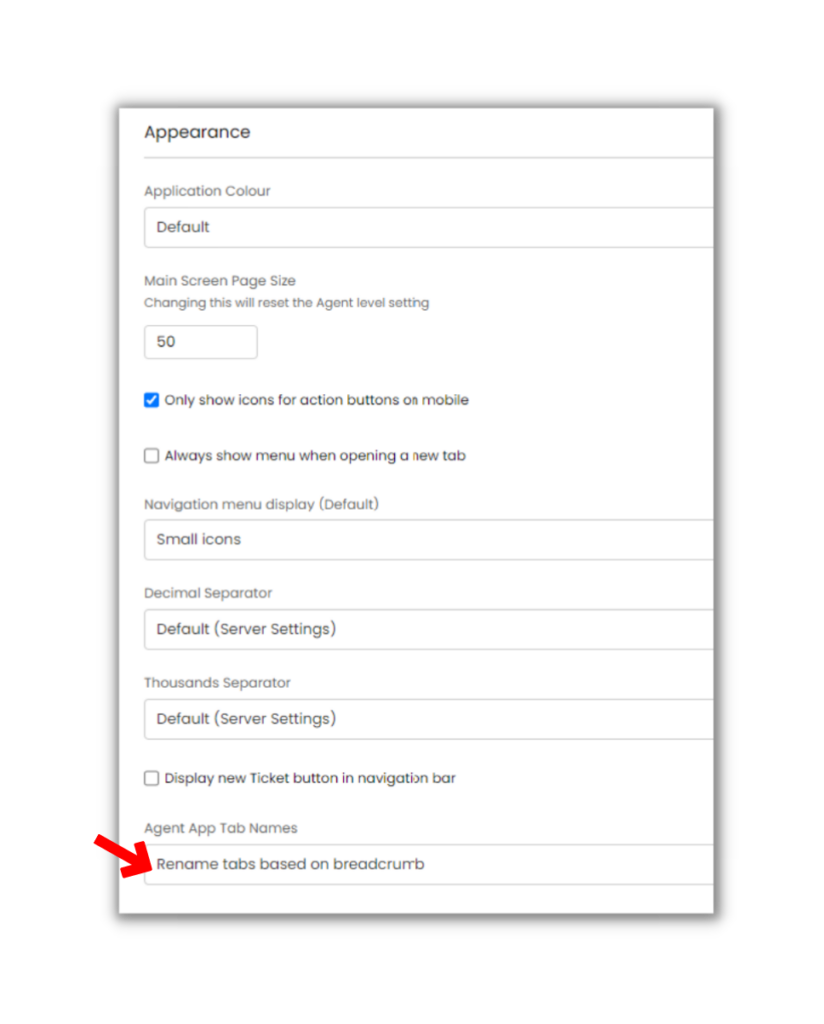
We have added in a setting the will dynamically rename HaloITSM tabs in your browser based on the current page that is open.
The setting in question is “Agent App Tab Names”, and can be found in Configuration > Advanced Settings. When this setting is set to “Rename tabs based on breadcrumbs” the browser tab will change its title based on the breadcrumbs and page names.
9. PagerDuty API Intgeration Enhancements
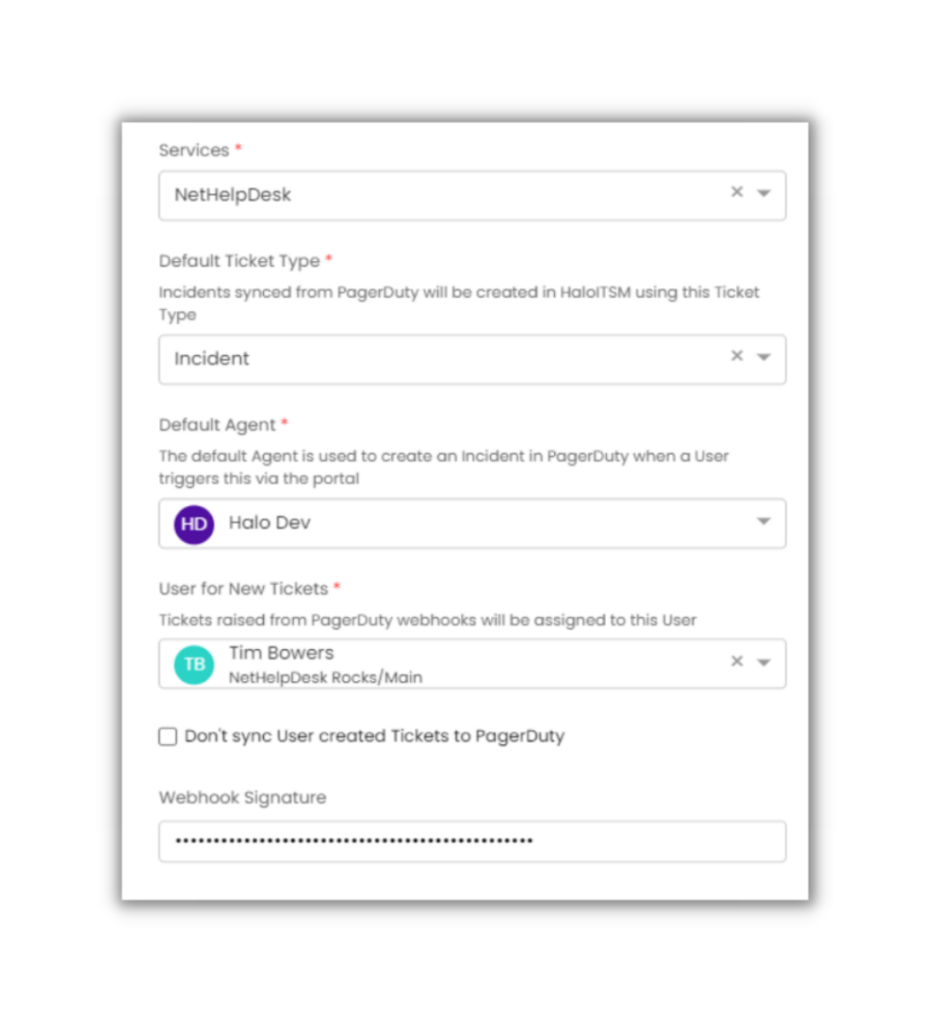
The PagerDuty integration now allows for separate configurations per service in PagerDuty. Each service mapping can have a default ticket type, agent for outgoing syncs, user for new tickets, as well as a signature for securely receiving webhooks. The outgoing agent must have an email that matches the email of an agent in PagerDuty.
There is also now a new option for webhook method, either NHServer or webhooks. The new version utilises the webhooks configurable from within PagerDuty. This supports webhooks for: incident triggered, incident acknowledged, incident resolved, incident reopened, and incident annotated. Please note that the NHServer method is now deprecated and will no longer be supported. When creating the webhook in PagerDuty, copy the signature and add it to the mapping for your service.
Tickets now have a field for the ‘PagerDuty Service’, as well as a default setting for this at the ticket type level. This must be set for the ticket and actions to sync to PagerDuty. Tickets and actions can have the ‘Send to PagerDuty’ field added to them to send them to PagerDuty.
If a ticket linked to a PagerDuty incident is acknowledged or closed in Halo, then this change will also be carried over to the incident.
10. ConnectWise Control Integration
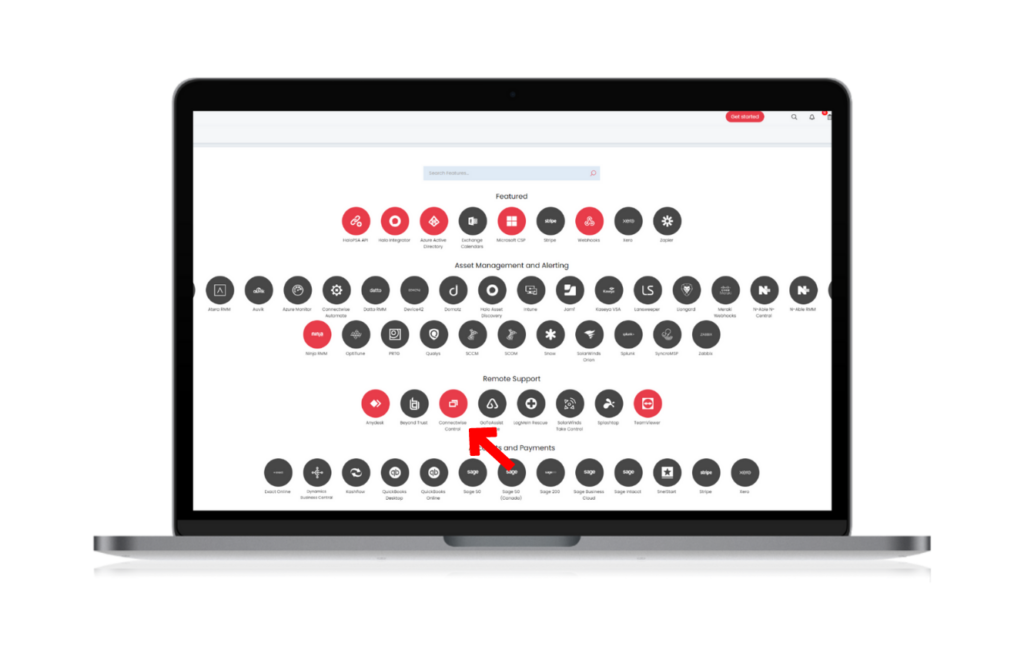
ConnectWise Control is now available as it’s own standalone integration within HaloPSA, allowing you to remotely access your assets from the HaloPSA user interface with a single click.
11. Recurring Change Freezes
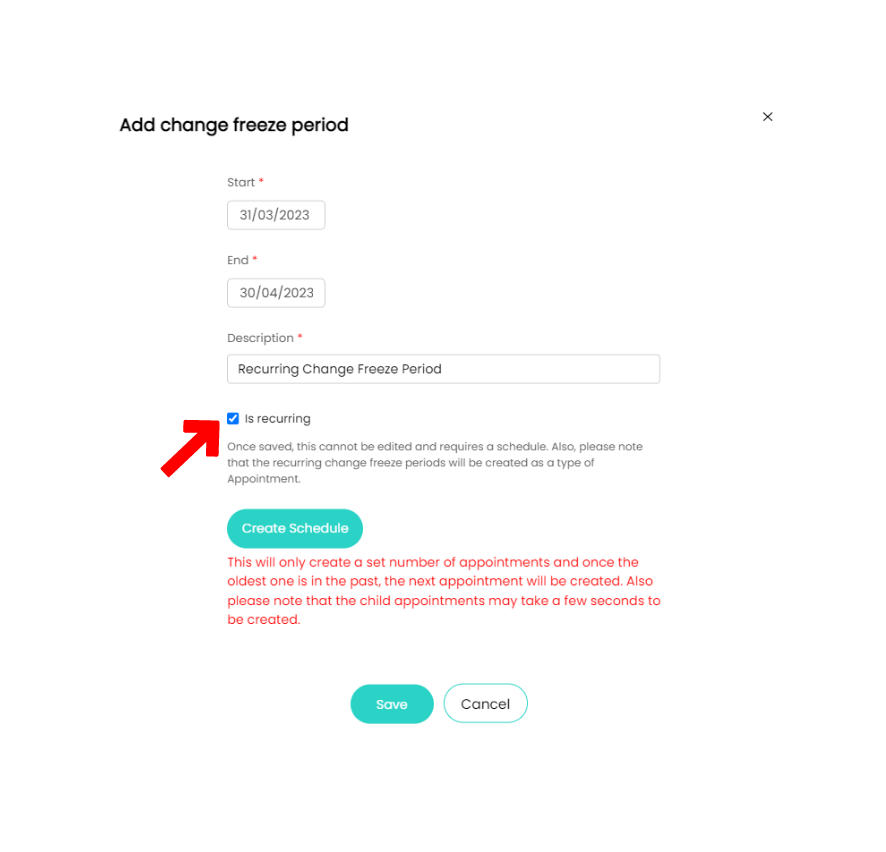
The option to create recurring freeze change periods has been added, meaning freeze periods can be set to start and end on a predetermined schedule.
For example, change freeze periods will always freeze on the last week of every month
New / Improved Integrations

Upcoming Developments

Want to Find Out More?
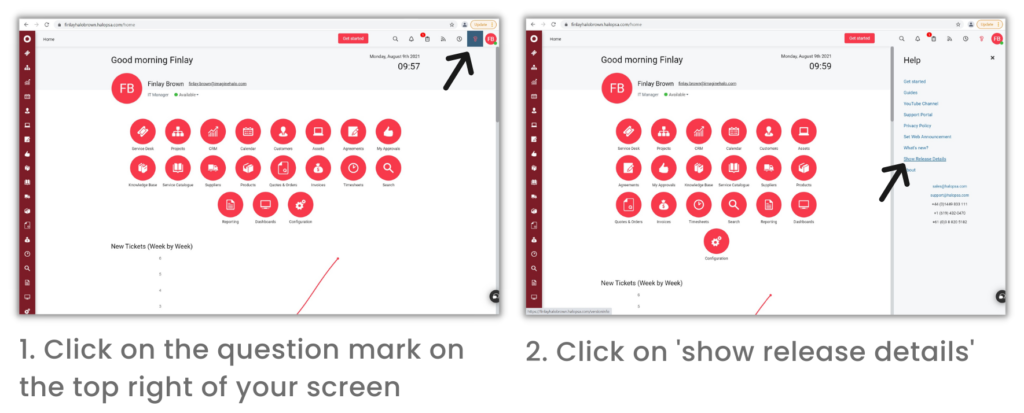
If you would like to learn more about future developments, check out our roadmap here.
Want a more in-depth discussion about specific features, or simply have a question? Feel free to reach out to your customer success manager or Contact us, and we’ll get back to you shortly.
